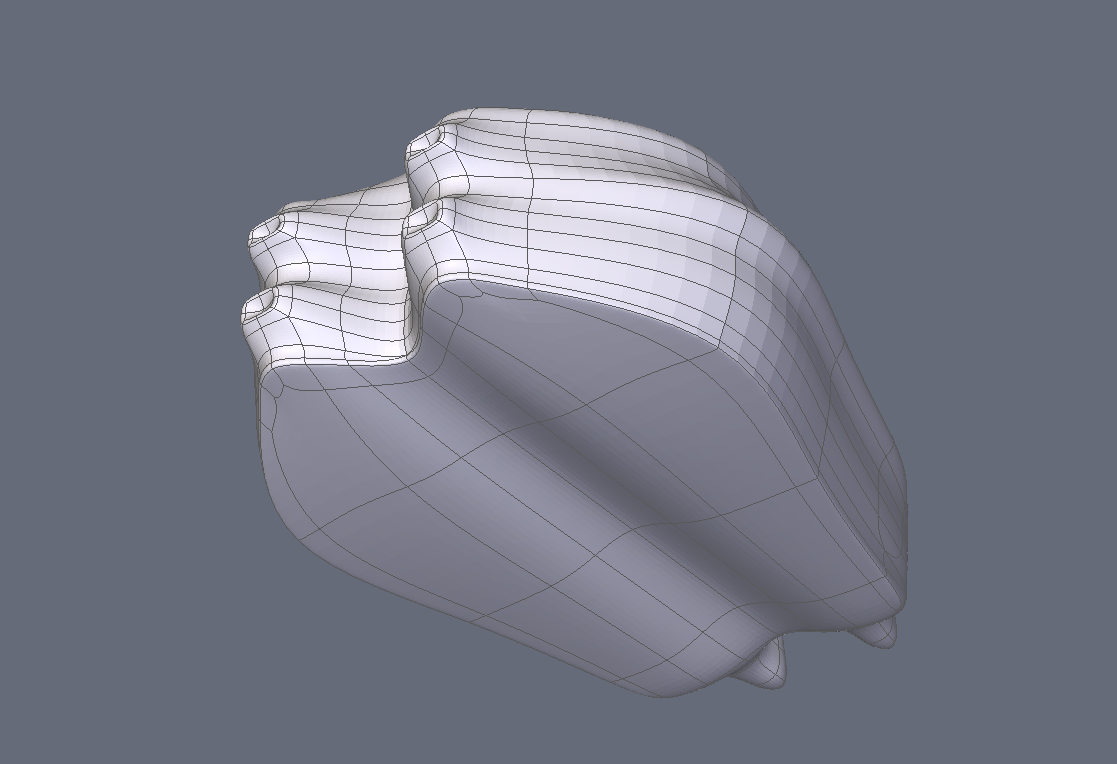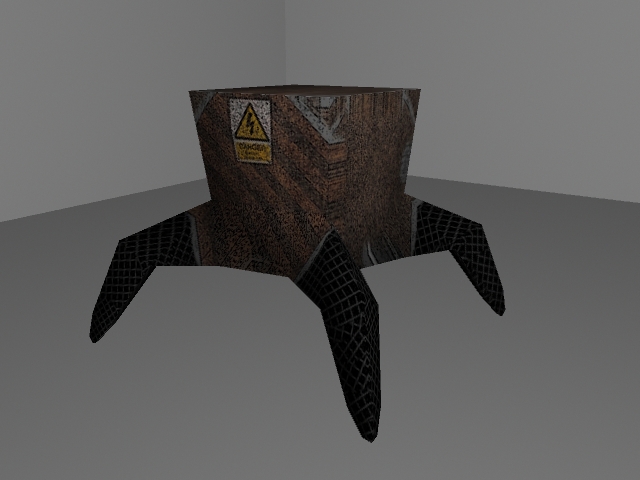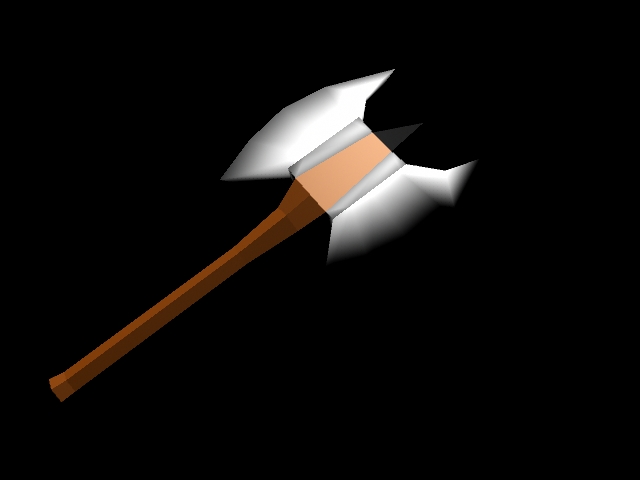I started some new art assets for what I thought was a good reason, but it turned out to not really go the direction I thought it was going to.
Still very useful learning how to integrate them into my process, but ultimately will not use them for the current project. I'll be saving these guys for something else.
Thursday, January 31, 2013
Monday, January 28, 2013
Created Stuff #26
Everyone... and I mean everyone needs a bear in a cave. That's just the way it is...
May have been inspired by +Matthew Inman possibly. Bear Love 4 Life!
May have been inspired by +Matthew Inman possibly. Bear Love 4 Life!
Created Stuff #24 & #25
Double day catch up post. I've finally recovered from the Flu, so now it's GO TIME! Not only would I like to catch up on daily posts of stuff I'm doing, but also getting closer to finishing up my Jan #1GAM.
Wait a sec Brah, you can't cover two posts at once...
GUESS what... I can. Cuz that's how I roll.
I got some new ideas rolling around to finish up my flyingGnome game for submission. But here is what I would like to share.
flyingGnome game builds:
Webplayer
Windows Standalone
OSX Standalone
Linux Standalone
Android
Clicky!
If that wasn't good enough I'm also working on something that looks kinda like this.
Wait a sec Brah, you can't cover two posts at once...
GUESS what... I can. Cuz that's how I roll.
I got some new ideas rolling around to finish up my flyingGnome game for submission. But here is what I would like to share.
flyingGnome game builds:
Webplayer
Windows Standalone
OSX Standalone
Linux Standalone
Android
Clicky!
All powered by
If that wasn't good enough I'm also working on something that looks kinda like this.
That's all folks for now.
Thursday, January 24, 2013
Created Stuff #23
Super under the weather yesterday and tody, so I don't have much to share. This is more of a catch up post + other stuff. I did some more work on my 3d model ship. Trying to decide if the blocky look it working or not. It's not hard surface modelling, so it's different looking. Any readers have any input on this either good or bad?
Quick render out of Blender showing the new additions. I've added four different spots for weapons. Two of those placed on the wings on either side, and two of them placed on the body in front.
Moving forward on finalizing my flyingGnome game with a parallax background.
I also read a really great article written by +Christer Kaitila on doing the #1GAM. I really like the advice of having "save points" where you could ship your game if you had to. Still trying to find my balance with content creation and learning C#.
Quick render out of Blender showing the new additions. I've added four different spots for weapons. Two of those placed on the wings on either side, and two of them placed on the body in front.
Moving forward on finalizing my flyingGnome game with a parallax background.
I also read a really great article written by +Christer Kaitila on doing the #1GAM. I really like the advice of having "save points" where you could ship your game if you had to. Still trying to find my balance with content creation and learning C#.
Tuesday, January 22, 2013
Created Stuff #22
Ahhhhh I see what you did there Blender.
Box model with a very low subdivision surface modifier. Blocky on purpose.
Now I'm kicking myself for not learning more about Blender.
Box model with a very low subdivision surface modifier. Blocky on purpose.
Now I'm kicking myself for not learning more about Blender.
Created Stuff #21
Today I'm trying something a little different with a new 3d model. I wanted to work on a ship of some kind. This is what I have so far. Fairly happy with it, although the loops aren't quite as clean as I would like. But it's now ready for some details to bring it to life. Things I need to add are : Short stubby wings, cockpit cover, and to mount four weapons to it.This was a touch over 30K faces.
Sunday, January 20, 2013
Created Stuff #20
Today I worked on both tuning and polish. I coded a new movement system for rotating my gnome depending on which way he is flying.
The ultimate question though is... how is he flying. Well ladies and gentlemen the answer is simple. Rocket boots!
The ultimate question though is... how is he flying. Well ladies and gentlemen the answer is simple. Rocket boots!
Next step. Lets do something about the background. New image perhaps + parallax scrolling.
Created Stuff #19
Whoops. Forgot to post up my daily stuff. I'm sharing an idea for see through UI elements.
Hey! what's that... that gnome looks like he's doing some weird stuff. I guess we will have to see.
Hey! what's that... that gnome looks like he's doing some weird stuff. I guess we will have to see.
Saturday, January 19, 2013
Created Stuff #18
Just getting around to posting my created stuff for today.
I've now secured a spot on my blog under the games category for my games. I placed flyingGnome on this list for the demo version. This demo version will have basic game play and scoring, but I think that's all it should include. I want to then continue to refine everything and offer other things in the game, and up the polish.
This build for flyingGnome includes matching objects on the score selector. And.... DRUM ROLL... all new 3d gnome character in the game.
Next up, time to clean up the GUI methinks. Play the new version from the games tab.
I've now secured a spot on my blog under the games category for my games. I placed flyingGnome on this list for the demo version. This demo version will have basic game play and scoring, but I think that's all it should include. I want to then continue to refine everything and offer other things in the game, and up the polish.
This build for flyingGnome includes matching objects on the score selector. And.... DRUM ROLL... all new 3d gnome character in the game.
Next up, time to clean up the GUI methinks. Play the new version from the games tab.
Thursday, January 17, 2013
Created Stuff #17
And now I give you the new player character Gnomebuddy. Here he is imported into Unity3d.
Now to fine tune this guy and add some rotation on movement.
Now to fine tune this guy and add some rotation on movement.
Wednesday, January 16, 2013
Created Stuff #15
I worked like crazy to get everything integrated yesterday and so today I want to share this new build of my flyingGnome game. Each color has it's own shape as well to match. I still need to swap out the color selector at the top of the game to show the shapes, but that's next. I also added hearts to show the lives you have left.
Tuesday, January 15, 2013
Created Stuff #14
Today I worked on creating new 3d assets for all the scoring objects in my game. I also created 3d objects for the lives in the game. In this screenshot you can see all of the items on the screen while it's paused.
The heart object:
The heart object:
and the star are both unique objects.
The rest where standard mesh objects that I tweaked with flashy materials and rotations.
Monday, January 14, 2013
Unity3d - Screen.lockCursor, Screen.showCursor
Sometimes you just don't want to have a mouse cursor. Sometimes you do.
Thankfully Unity gives you the chance to have control over this with these two very handy items.
Screen.lockCursor
Screen.showCursor
So very simply you can hide the cursor to have a custom cursor, or lock the cursor so that it doesn't get in the way. A lot of different uses.
For a mouse controlled game I was testing out the features with the following code in void Start().
I was also testing out hiding the cursor and locking it during certain events. In this case I wanted to move the character in a 3d environment with the right mouse button(button 1). This snippet worked when placed in void OnGUI().
Thankfully Unity gives you the chance to have control over this with these two very handy items.
Screen.lockCursor
Screen.showCursor
So very simply you can hide the cursor to have a custom cursor, or lock the cursor so that it doesn't get in the way. A lot of different uses.
For a mouse controlled game I was testing out the features with the following code in void Start().
Screen.lockCursor = true; Screen.showCursor = false;
*tip* Make sure you reverse this affect if there is a need to use the mouse at some point in the game(ex. menus).
I was also testing out hiding the cursor and locking it during certain events. In this case I wanted to move the character in a 3d environment with the right mouse button(button 1). This snippet worked when placed in void OnGUI().
if (Event.current.button == 1 && Event.current.isMouse) { Screen.lockCursor = true; Screen.showCursor = false; if (Event.current.type == EventType.MouseUp) { Screen.lockCursor = false; Screen.showCursor = true; } }This covers two simple uses that I have implemented into a game. Not a whole lot of trickery going on here, but thought I would share how I used it.
Sunday, January 13, 2013
Created Stuff #12
Little late post for technically yesterday, but here we go. I think I gotta work on some texturing. Either that or just go with a different shader.
Regular loot bag.
Toon shaded loot bag.
Regular loot bag.
Toon shaded loot bag.
Friday, January 11, 2013
Created Stuff #11
I wanted to match a painted character for my flying gnome game, so I created a painted version of a cloud background.
Thursday, January 10, 2013
Created Stuff #10
I made a new pixel robot for today. I was inspired by other pixel artist I've seen working and wanted to do some up. This robot is a 64 x 64 png file which I have increased in size so that it can be seen. I made it with Pickle
Original.
Original.
Increased size.
To the Archives! - Robobox
I was thinking about numbering this post, but I don't know if I have enough material to actually make a series. In my recent endeavour to get better at art, so that I can complement my programming skills I wanted to share some of what I've done in the past.
Here is a model I made in Hexagon, and then imported to Sculptris to texture. Sculptris lets you project texture in a 3d view, and then creates a diffuse map that has been unfolded.
I took this diffuse map and put it through Paint.Net normal filter to create a normal map as well.
Once it was textured I added bones to with Daz Studio. I could then add animation using those bones, and made an idle. The idle was like a slight bounce movement.
The final result was the following model.
And the final version in Unity.
That's it for now. Onward and upward.
#indieLife
Wednesday, January 9, 2013
Created Stuff #9
Kinda had a brain fart today for what do to. Was working on code and got sidetracked somewhat. But still trying to work out some other 3d model programs.
This was created with Hexagon, and imported into Unity.
This was created with Hexagon, and imported into Unity.
Tuesday, January 8, 2013
Created Stuff #8
For this post of created stuff I would like to post up a build of my flying gnome game. Would love to get some feedback on it up to this point. This is going to be my first game for #1GAM.
Really simple. Don't have all the art in yet. Want to possibly include a few things:
mute the sound
difficulty settings
resolution settings for desktop
power-ups
baddies
Might save some of those for another version.
Controls:
Use the mouse to move back and forth and collect the orbs.
You can pause with the 'P' key on the keyboard.
You can mute with the 'M' key on the keyboard.
Click to Go
Initial run
Really simple. Don't have all the art in yet. Want to possibly include a few things:
mute the sound
difficulty settings
resolution settings for desktop
power-ups
baddies
Might save some of those for another version.
Controls:
Use the mouse to move back and forth and collect the orbs.
You can pause with the 'P' key on the keyboard.
You can mute with the 'M' key on the keyboard.
Click to Go
Initial run
Monday, January 7, 2013
Created Stuff #6.2
After the debacle of trying to texture my boat model I decided to look into the maya material creation with Hypershade. I made a few "wood" materials and applied those. Some issues exporting to Unity which I'm working on, but I gotta move on to other things for a bit. Not quite sure what do make for today's art. I'm really digging making models though. I also want to solve a few coding challenges with my gnome game and get it posted to #1GAM.
Created Stuff #6.1
Maya did a hard crash on me last night, so there were no 'temp' files in any of the directories where they were supposed to be according to the help documents or the google. There is supposed to be a .ma (or .mb I'm assuming) that gets written to disk on failure. I also didn't have a project setup for any of my work, so I'm not sure if that was part of my downfall?
The upside is that I configured auto-save which I should have done at the very beginning. Basic advise that I give everyone that uses a computer. Save first and save often! If you don't create a file and save it, unless the program is very aware, there is nothing to auto-save to. I've been teaching users about this for years, but apparently I'm stubborn and don't take advice.
Onward and upwards. I rebuild everything I had done, and did it faster than before. I connected the model to Mudbox and *attempted* to add something that could resemble a texture. Then I pulled it all into Unity and slapped the fresh new diffuse onto the material. And voila! Partial boat object that looks like it was attacked with a paint roller. Success I think.
The upside is that I configured auto-save which I should have done at the very beginning. Basic advise that I give everyone that uses a computer. Save first and save often! If you don't create a file and save it, unless the program is very aware, there is nothing to auto-save to. I've been teaching users about this for years, but apparently I'm stubborn and don't take advice.
Onward and upwards. I rebuild everything I had done, and did it faster than before. I connected the model to Mudbox and *attempted* to add something that could resemble a texture. Then I pulled it all into Unity and slapped the fresh new diffuse onto the material. And voila! Partial boat object that looks like it was attacked with a paint roller. Success I think.
Sunday, January 6, 2013
Created Stuff #6
Well. I was working on getting a 3d model of a viking boat done. And well Maya crashed. So while I'm trying to figure out if I can recover from it I figured I could share a screengrab of what I had done up till now.
I got the boat mostly finished up, and wanted to also model a masthead to go on the front of it. I was going for a dragon head which I was working on.
I got the boat mostly finished up, and wanted to also model a masthead to go on the front of it. I was going for a dragon head which I was working on.
Saturday, January 5, 2013
Created Stuff #5
Continuing right along with 3d models. The next in the series.
Not that great of a render. Maybe I'll learn how to do that better next.
Not that great of a render. Maybe I'll learn how to do that better next.
Friday, January 4, 2013
Created Stuff #3
For today I bring you my latest 3d model creation, put into Unity.
And it's playable also:
Hrmmm maybe I'll investigate publishing to flash so I can just embed it. Or figure out this Blogger -> Unity gadget.
Thursday, January 3, 2013
Unity3d - Screen.sleepTimeout
So I've been working on one of my games that was originally a game jam for FGL, and fleshing it out to distribute it somewhere. I'm not sure where yet, because It's more about using it to learn more about Unity.
Part of that process it to deploy it to as many different platforms as I can. Currently running a Unity 4 trial(said it was extended trial... whatever that means) so I can push out to mobile as well. I only have an android device to test with, nothing on the iOS yet.
One of the issues with the game I'm developing is that it uses the accelerometer on the phone to control the character. This doesn't count as 'activity' therefore it doesn't trip the screen sleep timer. Unity provides some mobile code to handle this.
Now onto the real meat of my question.
void Start()
{
Screen.sleepTimeout = 60;
}
Looking at the code reference this 'int' should specify the amount of time to give before the timeout happens. Instead of adhering to this I don't see my onGUI the screen just goes blank. It's almost like the sleepTimeout just kicks in ignoring what I put. I also tried putting the following:
void Start()
{
Screen.sleepTimeout = SleepTimeout.SystemSetting;
}
My thought was this would set it to the default for the phone, which would then start counting down from whatever was set. This didn't seem to make a difference.
I'm curious if anyone else has experienced this and found a workaround. Maybe some kind of timer that switches from NeverSleep to the SystemSetting after a given amount of time... which is what the int value is supposed to do!!
Part of that process it to deploy it to as many different platforms as I can. Currently running a Unity 4 trial(said it was extended trial... whatever that means) so I can push out to mobile as well. I only have an android device to test with, nothing on the iOS yet.
One of the issues with the game I'm developing is that it uses the accelerometer on the phone to control the character. This doesn't count as 'activity' therefore it doesn't trip the screen sleep timer. Unity provides some mobile code to handle this.
Now onto the real meat of my question.
Screen.sleepTimeout = SleepTimeout.NeverSleep;The code above what you use to make the screen not go to sleep. My game has two scenes in it which consist of scene 0 being the menu, and scene 1 being the actual game. The command works great during gameplay... no timeout or dimming of the screen. The problem comes in when the level ends the scene switches back to the menu and loads the score. I have code called during that time that puts the following:
void Start()
{
Screen.sleepTimeout = 60;
}
Looking at the code reference this 'int' should specify the amount of time to give before the timeout happens. Instead of adhering to this I don't see my onGUI the screen just goes blank. It's almost like the sleepTimeout just kicks in ignoring what I put. I also tried putting the following:
void Start()
{
Screen.sleepTimeout = SleepTimeout.SystemSetting;
}
My thought was this would set it to the default for the phone, which would then start counting down from whatever was set. This didn't seem to make a difference.
I'm curious if anyone else has experienced this and found a workaround. Maybe some kind of timer that switches from NeverSleep to the SystemSetting after a given amount of time... which is what the int value is supposed to do!!
Created Stuff #2
Didn't have time to post this one last night for several reasons. But here is my next creation.
This was created with Maya. Box modelling skills +1.
This was created with Maya. Box modelling skills +1.
Created Stuff #1
Created using ArtRage Tracing options. I really love this, and want to get better at using this tool to create art assets.
So here is a gnome that I'm using for one of my games. More on this one in a later post. Created with an oil paint brush. Once I had him all painted and finished I used GIMP to remove the paper background. I then blurred the edges. I adjusted the Saturation, so that it didn't look as washed out and pastel as the original. After he was cleaned up I saved as a transparent background PNG file. This worked out really well to import into Unity.
Wednesday, January 2, 2013
Personal Challenge - Make more games!
Ok, so I'm really just starting off with all of this. I don't really want this to be a list of resolutions, but I would like to setup a place to share more of what I'm actually doing in my game dev world.
I've posted on G+ before about wanting to setup a page to showcase the games I'm working on and prototyping. This would be the extension of that plus what I would like to accomplish this year.
I've posted on G+ before about wanting to setup a page to showcase the games I'm working on and prototyping. This would be the extension of that plus what I would like to accomplish this year.
- Joined #1GAM and will see how I can do with that
- Share more
- Get some games on FGL or Kongregate
- Get better at art ( Inspired by +Andrew Sandifer ) by doing a new piece everyday-ish
So that is all I have so far. I'll be putting up a section where I can put all my games, and then start posting more development posts for each one.
Subscribe to:
Comments (Atom)